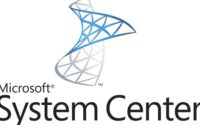Windows Hello Setup Issues
I have been having issues over the past 7 days with this, and you could say I know a thing or two about Windows 10.
I have carried out the following procedure on both of my machines now and they worked a treat first time.
Use the follwing below at your own risk, I always recommend taking a backup.
1, Remove Windows Hello Pin.
2, Stop the The Windows biometric service under services.
(I unplugged my USB IR camera to stop this, you may need to uninstall the inbuilt camera drivers to stop yours)
3, Browse to C:\Windows\System32\WinBioDatabase\ and delete all entries, I had two for two user accounts.
4, Restart computer
5, Plug camera back in or reinstall drivers for inbuilt web camera.
6, Restart computer
7, Log in with account password, setup Hello by creating a Pin first.
8, Setup face recognition within Windows Hello