02/06/2023
Find MSI GUID using PowerShell
So a lot of times I am looking for App (MSI) GUID to send an Uninstall command for Apps using Intune or for Detection rules in Intune/SCCM. You have 2 choices. Either you go to registry and find one manually (Pain in the back) or run this small script in PowerShell to find MSI GUID
Get-CimInstance -ClassName Win32_Product | Sort-Object -Property Name | Format-Table IdentifyingNumber, Name, LocalPackage -AutoSizeYou will get similar output.
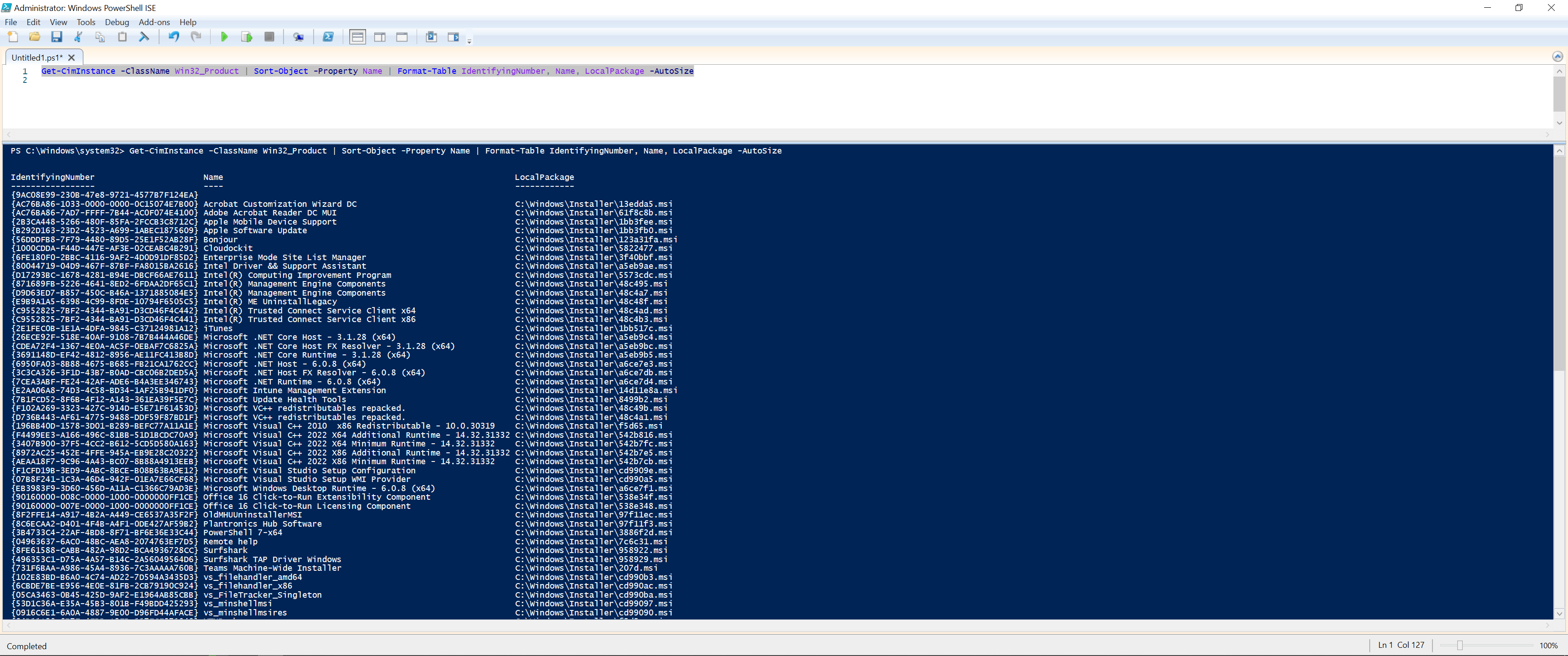
First column which is identifying number is your UUID

Zahin is a Modern Workplace Solutions Architect specialises in End User Compute. He specialises in SCCM, Intune, Azure AD (Entra ID), M365, Windows 10, Windows 11, iOS/iPad OS, Mac OS and other Windows platforms.
