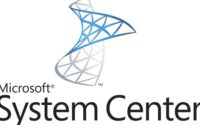PowerShell OSD scripts to Add/Remove Computer from AD group and set AD Description
Here are three of the scripts in Powershell instead, AddtoADGroup, RemoveFromADGroup And SetADdescription. They can be downloaded here:
- Script to add/remove Computer from AD group: https://gallery.technet.microsoft.com/
- Script to set the AD computer description: https://gallery.technet.microsoft.com/
All scripts have to run in full OS and not in WinPE.
AddToADGroup
The script adds the computer it is being executed on to one or more AD Groups. “:” is the separator and if there is a space in the group name use “” as well. The account used to run the step must have permissions in AD to execute the command.
Example command line:
Powershell.exe -NoProfile -ExecutionPolicy Bypass –File AddToGroups.Ps1 “group1”:”group2”

RemoveFromADGroup

The script removes the computer it is being executed from one or more AD groups. “:” is the separator and if there is a space in the group name use “” as well. The account used to run the step must have permissions in AD to execute the command.
Example command line:
Powershell.exe -NoProfile -ExecutionPolicy Bypass –File RemoveADGroups.Ps1 “group 1”
SetADDescription
Sets a Description in AD on the computer object in AD it uses the name of the computer it is being executed on. Use “” around the description if the description contains spaces.
Example Command Line:
Powershell.exe -NoProfile -ExecutionPolicy Bypass –File SetComputerDesc.Ps1 “Test Computer”


Zahin is a Modern Workplace Solutions Architect specialises in End User Compute. He specialises in SCCM, Intune, Azure AD (Entra ID), M365, Windows 10, Windows 11, iOS/iPad OS, Mac OS and other Windows platforms.